Relying on ready-to-use nutrition templates is a fantastic shortcut for prepping high-quality client meal plans. But, oftentimes, getting to just the right templates comes with a level of searching, clicks, and scrolling that steals your time.
Filtering using the specific tags applied to each template in That Clean Life has always helped to surface relevant results. But it’s a little like relying entirely on pre-determined playlists to find just the right music in a streaming app.
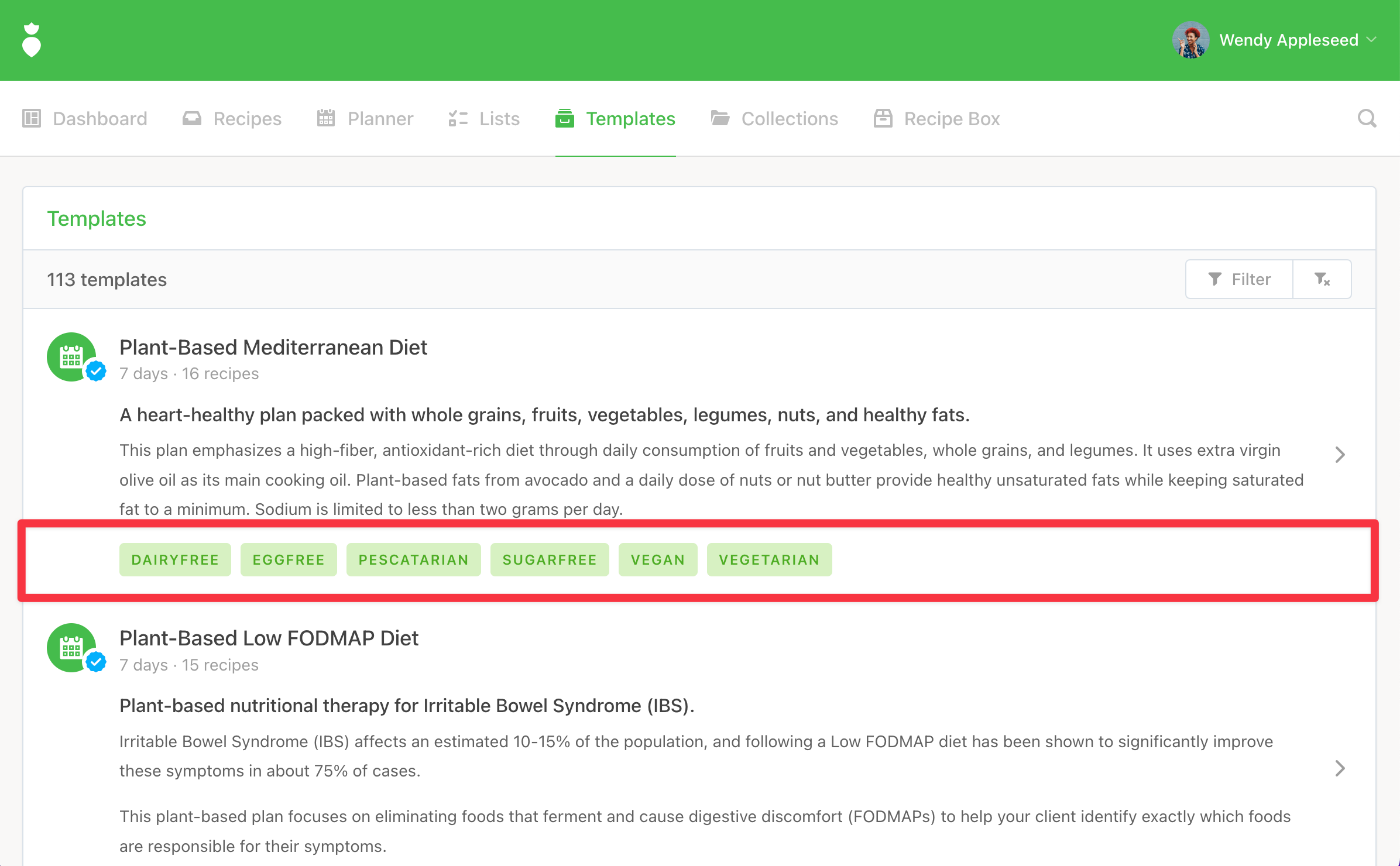
Playlists such as Spotify’s “Songs to Sing in the Car” are awesome for quickly serving up a list of songs that have been tagged to fit a specific mood or theme. But if your road trip bucket list includes belting out ABBA’s Dancing Queen, you could also use a keyword search function. Otherwise, you’ll be forced to scroll through a list of 100 songs to see whether that particular track is tagged for inclusion.
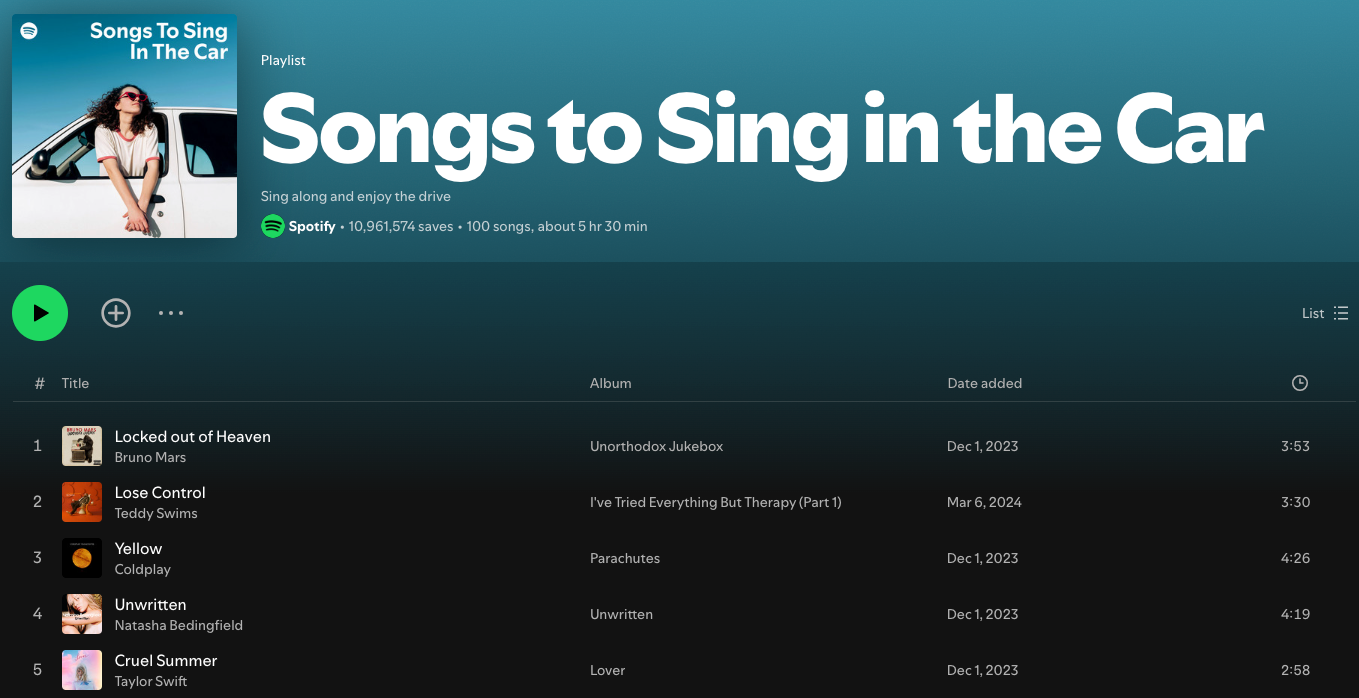
Filtering by keywords isn’t just helpful for navigating playlists, it supports faster meal planning, too. Keep reading to learn how That Clean Life’s Advanced Template Search feature can massively reduce the amount of time you spend searching for just the right nutrition templates for your clients.
Find best-fit nutrition templates in seconds
With Advanced Template Search, you can input user-generated keywords to search for targeted nutrition templates. Much like a Google search, this feature allows you to use the terms that make the most sense to you in the context of what you’re looking for.
- Click the “Filter” option under Templates in the That Clean Life interface. This launches the Filter Templates pop-up.
- You’ll see a text box at the top of the pop-up where you can enter your chosen Keywords. In the example shown below, we enter the word “kidney,”
- Once you’ve entered your keyword (or keywords), select the green “Filter Templates” button to start your custom search.
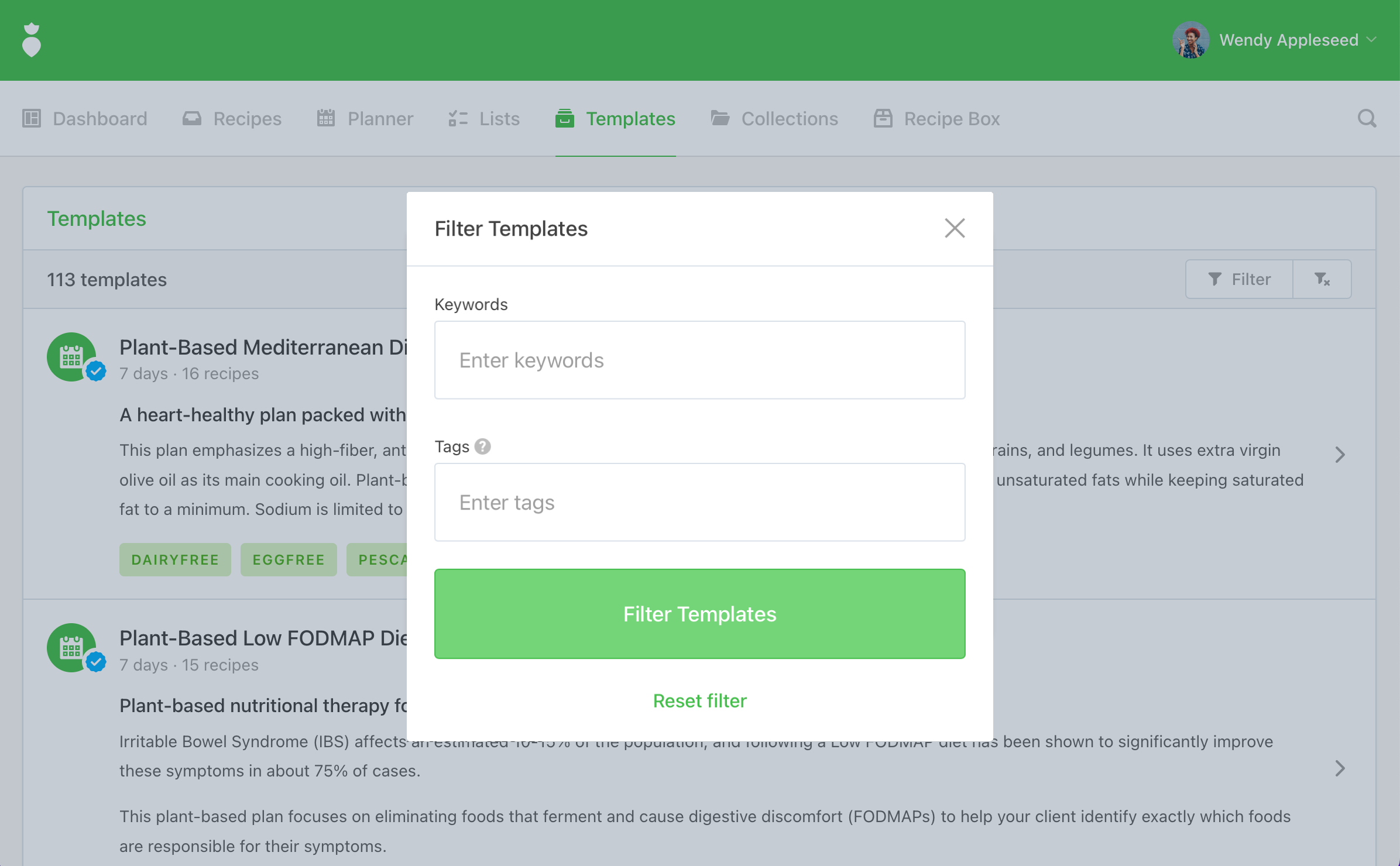
Advanced Template Search looks for your keyword(s) in each template's Overview and Evidence sections. In our example, the feature finds the search term “kidney” in four templates and automatically populates them in the results. Easy-peasy, right? But you make your search even more granular.
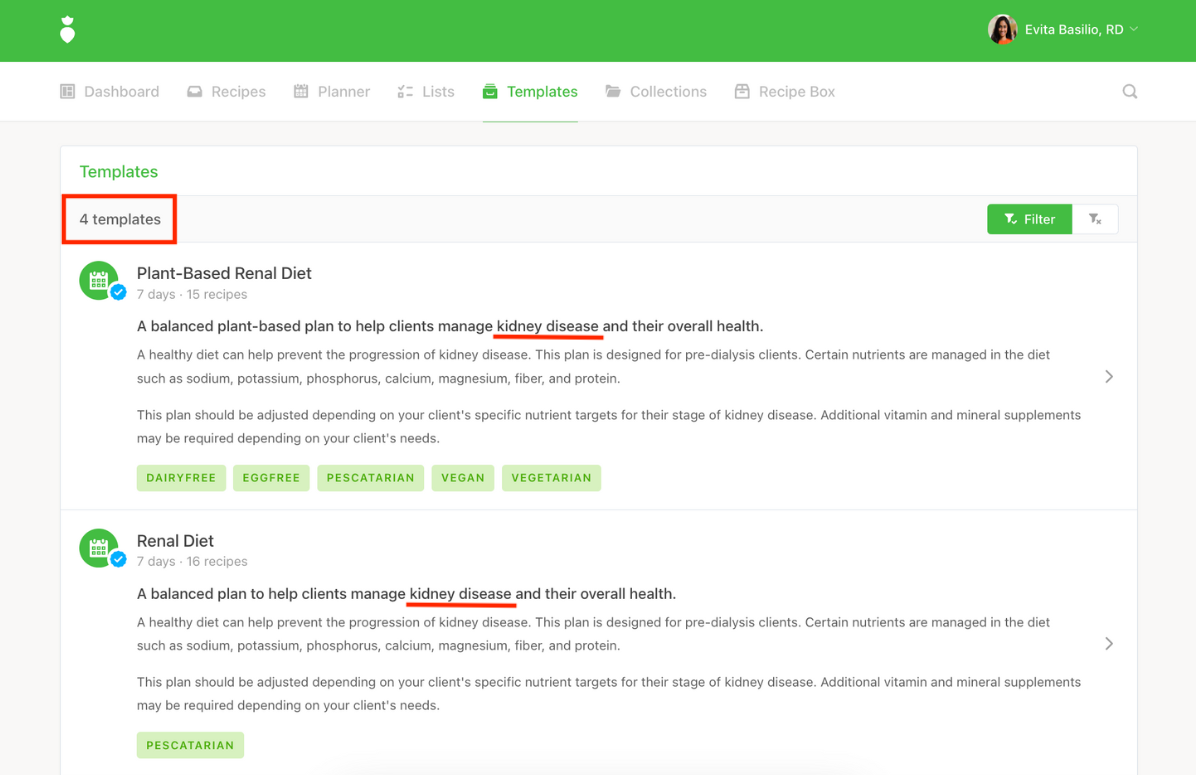
Perfect your search with just the right mix of keywords and tags
You have the flexibility to enter more than one word at a time in the Keywords text box. You can also add in pre-defined Tags to further refine any search. Just be aware that the more keywords and tags you add, the more specific your search results will be.
If you want to broaden your search at any time to return more template results, simply remove keywords and/or tags and hit Filter Templates again.
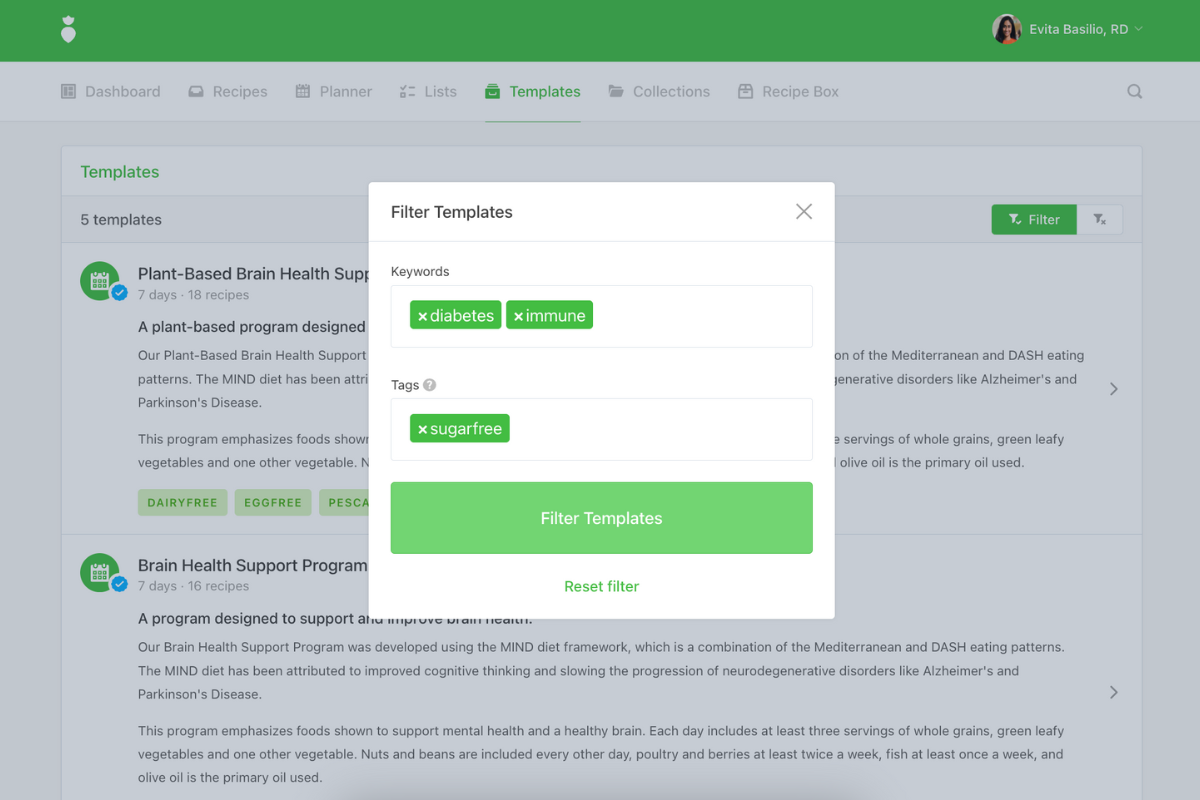
Discover new templates you didn’t even know existed
That Clean Life library contains 150+ templates in the Plus plan (60+ in the Starter plan). Each template offers a range of comprehensive, evidence-based meal plans complete with grocery lists, recipes, and preparation guides.
The Advanced Template Search feature will now make it easier to surface new templates in the library to help support faster meal planning – even for those clients with complex dietary needs.
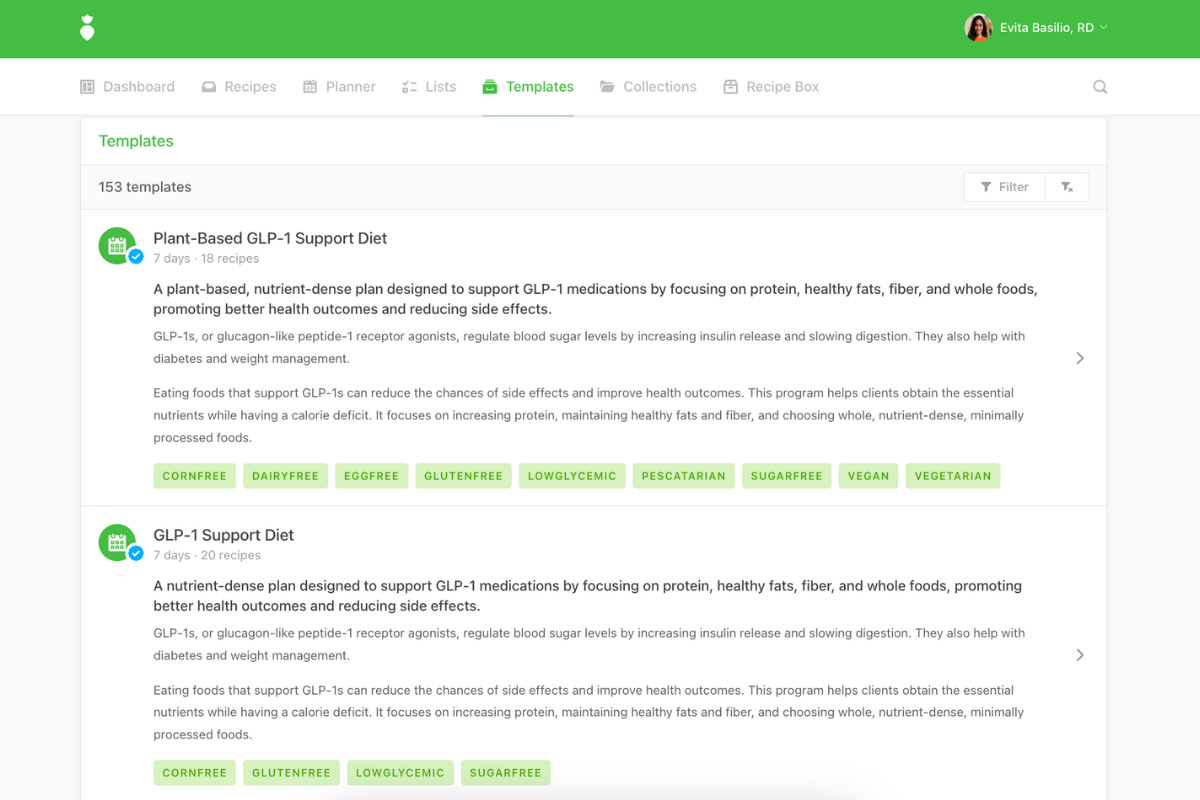
Spend less time searching and more time creating
It’s time to kick excessive clicks, searches, and scrolling to the curb. You can trust Advanced Template Search to find the nutrition plans you need most in a snap. Watch this quick demo to see Advanced Template Search in action.
Frequently Asked Questions (FAQs)
Is Advanced Template Search available on both That Clean Life plans?
Yes. You can use the Advanced Template Search feature on both the Starter and Plus plans.
What data is used to inform the search function?
When you enter a keyword, the software scans both the overview and evidence tabs in all nutrition templates and surfaces all that mention the keyword.
Can I apply multiple search filters at once?
Yes! Advanced Template Search lets you apply multiple keywords and filters to each search. Just be aware that the more filters you apply the narrower your search results will be.
Can I save my search parameters?
No. Parameters must be re-entered with each new search performed using Advanced Template Search.
Try That Clean Life today
Subscribe to That Clean Life and see how you can spend less time hunting for information and more time on the tasks that boost client success.

